"Windows Forms, often referred to as WinForms, is a mature and powerful graphical user interface (GUI) framework developed by Microsoft for building desktop applications in the .NET Framework. With its intuitive drag-and-drop design surface and extensive library of controls and components, WinForms empowers developers to create rich, interactive, and visually appealing applications for the Windows platform. Whether you're developing enterprise-grade business applications or standalone utilities, WinForms provides the tools and flexibility needed to bring your desktop software ideas to life with ease and efficiency."
Unveiling Windows Forms Advantages:
- Rapid Development :
Windows Forms provides a drag-and-drop visual designer in Visual Studio, enabling rapid prototyping and development of user interfaces.
- Event-driven Programming Model :
Windows Forms follows an event-driven programming model, allowing developers to respond to user actions and system events easily, enhancing interactivity and responsiveness of applications.
- Integration with .NET Framework :
Being part of the .NET Framework, Windows Forms seamlessly integrates with other .NET technologies, such as ASP.NET for web development and WPF for more advanced UI requirements.
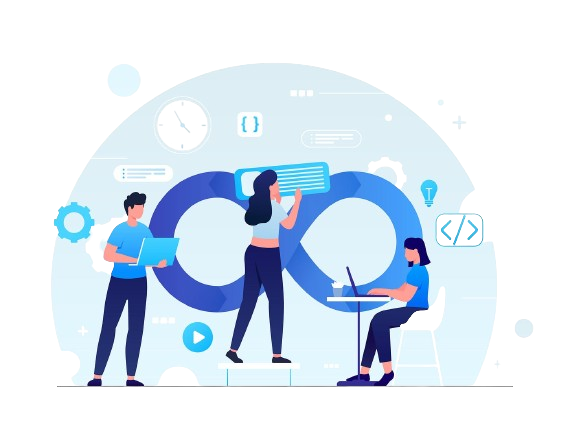

- Cross-Version Compatibility :
Windows Forms applications developed on one version of the .NET Framework are compatible with newer versions, ensuring forward compatibility and reducing maintenance efforts.
- Wide Adoption and Support :
Windows Forms has been widely adopted by developers and has a large community of users and contributors, providing ample resources, tutorials, and third-party controls for support and extension.
- Easy Learning Curve :
With its straightforward drag-and-drop interface and event-driven programming model, Windows Forms is relatively easy for developers to learn and master, enabling faster onboarding of new team members.